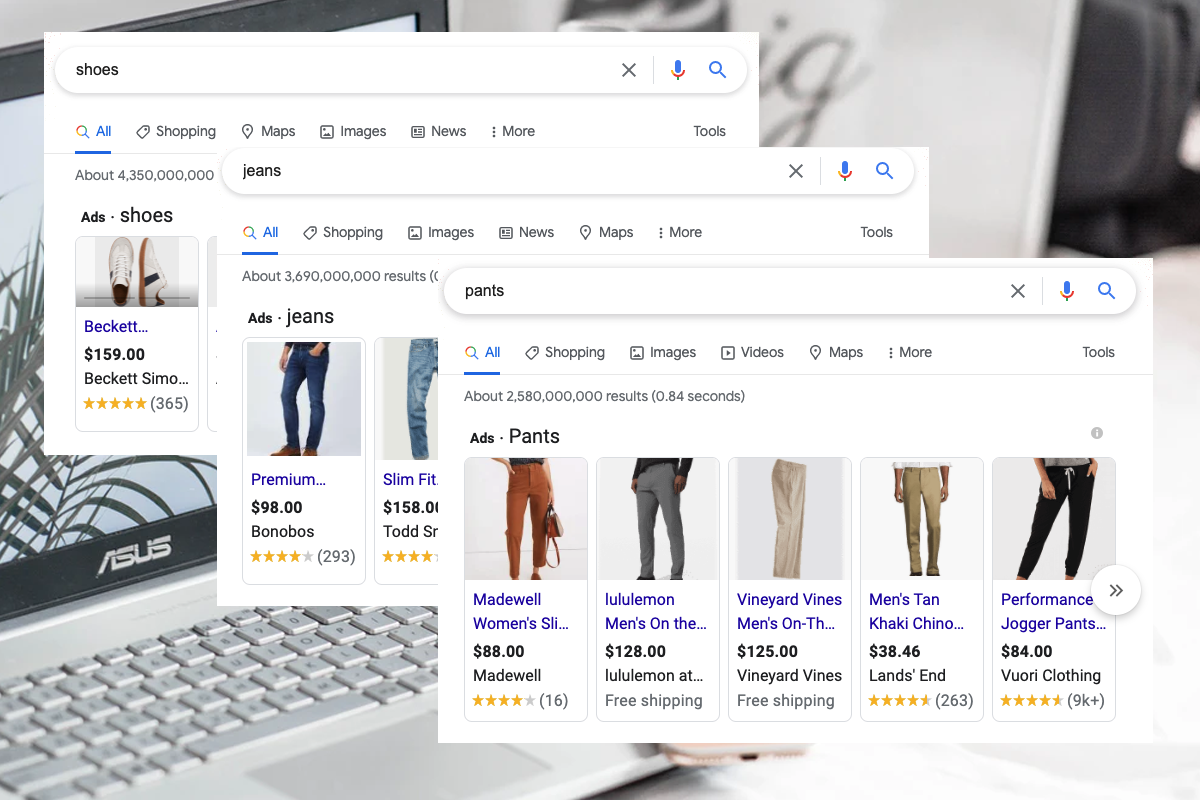Last Updated: 9/8/2021
To optimize your Google Shopping campaigns, you first need to create a product feed (sometimes referred to as a product) and set it up in Google Merchant Center.
For Shopify users, Shopify does not offer a 1st party feed solution — so you need to download one from the app store.
Ad Creative and Appearance
With Google Shopping requiring a product feed and the ad units using those feed properties, your creative flexibility is more limited than most paid advertising campaign types.
The product information that consumers see when your ad appears include:
Image
Product Titles
Price
Product Ratings
Discounts, offers, and callouts
Product Description
While you can edit these assets on your website, a good feed solution like MARKET LABS FEED will allow you to easily test different images, titles, and descriptions without altering this information on your website.
A great thing about this is an image or title that might produce a superior conversion rate on your website, might not perform as well on a Google Shopping ad. So using a proper feed solution is essential to properly optimizing your website and various advertising channels.
Images
Testing a variety of lifestyle images and product images is the best place to start. Lifestyle images will often lead to a higher click through rate (CTR), but that doesn’t always translate to a better return on ad spend (ROAS). The key is testing and letting the results decide.
Product Titles
It is imperative to put key product terms and relevant differentiators early in the product title. In the below example, the image does a fine job of showing what you can expect from each Star Wars t-shirt, but notice how the top left product quickly explains that it is for toddlers. Without that distinction, an adult in-market for a shirt like that might have clicked on the ad — costing you money — learning afterwards that the product is for toddlers.
Price
Google requires that the price in your feed and Shopping ad needs to match price on your website. However, showing price drops and discounts can be applied in the feed.
Product Ratings
Quite simply, you should set this up. Google provides very straightforward instructions here.
Using the Feed to Optimize Search Terms
Google Shopping does not allow you to target specific keywords. It relies on the product title and description for each individual product listed in your feed.
Because of this, you are stuck with the product title and description on your website to determine when your ads will show — unless you have a customizable feed.
Accuracy in the product title is still essential for good conversion rates, but you can still make some minor adjustments to increase your reach and exposure to in-market consumers.
Sticking with the Star Wars theme, let’s say a product title on your website has been testing against dozens of variations and you can confidently say “DJ Yoda the Jedi Master of Remix – Men’s Graphic T-Shirt” produces the best on-site conversion rate.
However, that product title will likely miss coverage on broader Star Wars keyword search terms — losing valuable coverage among people in market for funny Star Wars themed shirts.
You certainly don’t want to change the product title on your website... that’s your best converter! With a customizable feed, you don’t need to change your site. Simply update your Google Merchant Center feed attribute for that product to something like “DJ Yoda – Men’s Star Wars T-Shirt – The Jedi Master of Remix” to expand your keyword coverage to include “Star Wars” without sacrificing product title accuracy or changing your website.
Campaign Structure: Using Product Groups and Ad groups
As for direct optimizations within Google Shopping, organizing products into relevant Product groups and Ad groups will allow you to adjust bids, more easily discover which products are performing well, and pause products that are not performing well.
Say you have sports licensing with every major professional sports league for your apparel brand. Having the freedom to pause and change bids for your Shopping Ads is essential, knowing that sales will slow when the league is in off-season or that individual team success can impact performance mid-season.
Separating and organizing the leagues and team into Ad groups and Product groups is required for customization on this level.
Your site structure might be organized in a way that makes these product groupings easy — but if not, re-structuring the organization of all products on your website for this purpose is cumbersome and unnecessary.
Additionally, more advanced levels of product segmentation are only achievable through a customizable product feed. For example: if media budget is restricting your reach and spend — you can easily select the top 25 products from the previous month, group them together, and give them a dedicated budget in an isolated campaign.
Using a customizable product feed, you can adjust product attributes through custom labels, categories, product types, and more. An advanced product feed is hands-down the most efficient and impactful method customize and optimize your Google Shopping campaign structure.